Do you find yourself struggling with spelling tricky words? Do you forget what it was like before spell check and autocorrect? If your spelling could use a bit of improving or your grammar is less than perfect, you may be surprised to find that you can improve both through a few fun, simply Android apps. Here are three great apps that will help you to brush up on your spelling and grammar knowledge.
English Grammar Book
If grammar is your trickiest subject, this app will help you to improve it either at home or on the go. The English Grammar Book app offers educational articles and tips on passive voice, adverbs, idioms, conjunctions and a variety of other confusing topics.
English Grammar Ultimate
This colorful app also helps the user to get a better grasp on grammar, and it uses both straightforward descriptions and visual charts to describe the most common causes of grammatical errors.
Spelling Bee
For those who have issues spelling those particularly tricky words, the Spelling Bee app is a great way to review. This bee-themed app will teach users how to spell over 2,300 different English words through the use of a built-in voice that reads the words aloud just like a real spelling bee.
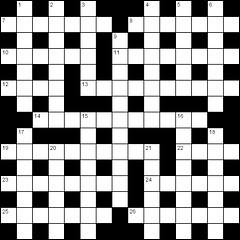


![By Yutaka Tsutano, screen removed by Kyro (iPhone 4 32GB Black) [CC-BY-2.0 (www.creativecommons.org/licenses/by/2.0)], via Wikimedia Commons](http://blog.respage.com/marquis-at-canyon-ridge-apartments/files/2013/12/wpid-3460.jpg)
![By Iphone_4G.jpg: DanielZanettiderivative work: Ralf Roletschek (Iphone_4G.jpg) [CC-BY-SA-3.0-2.5-2.0-1.0 or GFDL], via Wikimedia Commons This work is licensed under a Creative Commons Attribution-ShareAlike 2.0 Generic License.](http://blog.respage.com/marquis-at-canyon-ridge-apartments/files/2013/11/wpid-4363.jpg)


 Equal Housing Opportunity
Equal Housing Opportunity