Sound machines are smart devices that provide unassuming, natural background sounds to lull you into sleep or to create a relaxing environment for meditation. Although these types of machines can be pricey purchases, your iPhone or other Apple device can work just as well if you have the right apps. Here are three affordable (or free) apps that will transform your Apple device into a sound machine:
Relax Melodies
This app offers more than 50 soothing sounds that promise to help you fall asleep in 20 minutes or less. Users can combine sounds or melodies into a customized mix, or choose from the pre-made sound combinations that are already designed to relax your mind and body.
Rain, Rain Sleep Sounds
If you prefer the natural sound effects of a classic sound machine, this app is for you. It uses the sounds of rainfall, ocean waves and even the outdoor experience of rain against a tent to turn your bedroom into an oasis of whatever is most relaxing to you.
White Noise Ambiance
White noises are unobtrusive background sounds that fill the silence without sounding distracting. If you have trouble falling asleep in a silent room, this app offers 21 common relaxing sounds like campfires, floor fans and even a summer thunderstorm.


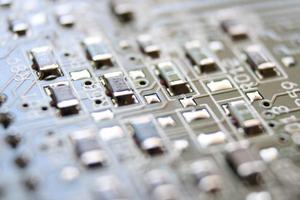


![By Glenn Fleishman from Seattle, Washington (Behold the iPad in All Its Glory) [CC-BY-2.0 (www.creativecommons.org/licenses/by/2.0)], via Wikimedia Commons](https://respage.com/cms/img/133.jpg)
 Equal Housing Opportunity
Equal Housing Opportunity